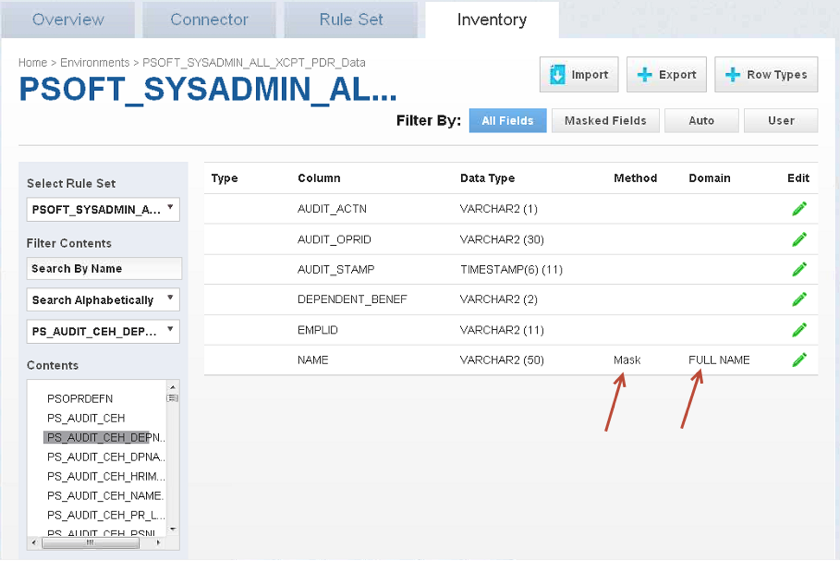Running Stopping Jobs
Running and Stopping Jobs from the Environment Overview Screen¶
To run or rerun a job from the Environment Overview screen:
- Click the Run icon (play icon) in the Action column for the desired job.
The Run icon changes to a Stop icon while the job is running. When the job is complete, the Status changes.
To stop a running job from the Environment Overview screen:
-
Locate the job you want to stop.
-
In the job's Action column, click the Stop icon.
-
A popup appears asking, "Are you sure you want to stop job?" Click OK.
-
When the job has been stopped, its status changes.
-
After the job completes successfully, return to the Inventory and check that the Domain and Method populated automatically for sensitive data. Sample screenshot below.