Email¶
The Email framework masks string values by splitting the input on the '@' symbol and independently masking the name and domain portions of the email address. Masked values are calculated algorithmically using the algorithm's key, so rekeying the algorithm will cause different outputs to be generated for each input. All inputs to this framework are valid and the framework will not generate non-conformant data events. Note that it is possible for chained algorithms specified for the Algorithm option to generate non-conformant data events.
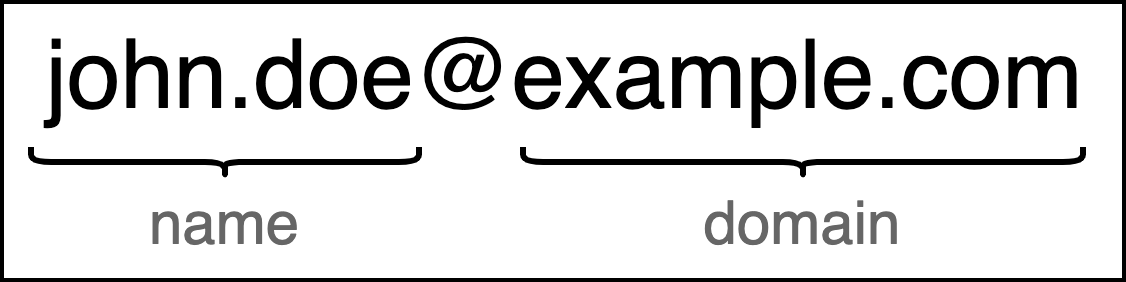
Malformed Input Handling¶
- Inputs without an '@' symbol: apply the name action to the entire input
- Inputs with no name portion: apply the domain action to the entire input
- Inputs with no domain portion: apply the name action to the entire input
- Inputs with no name portion and no domain portion: return an '@' symbol
Creating an Email Algorithm via UI¶
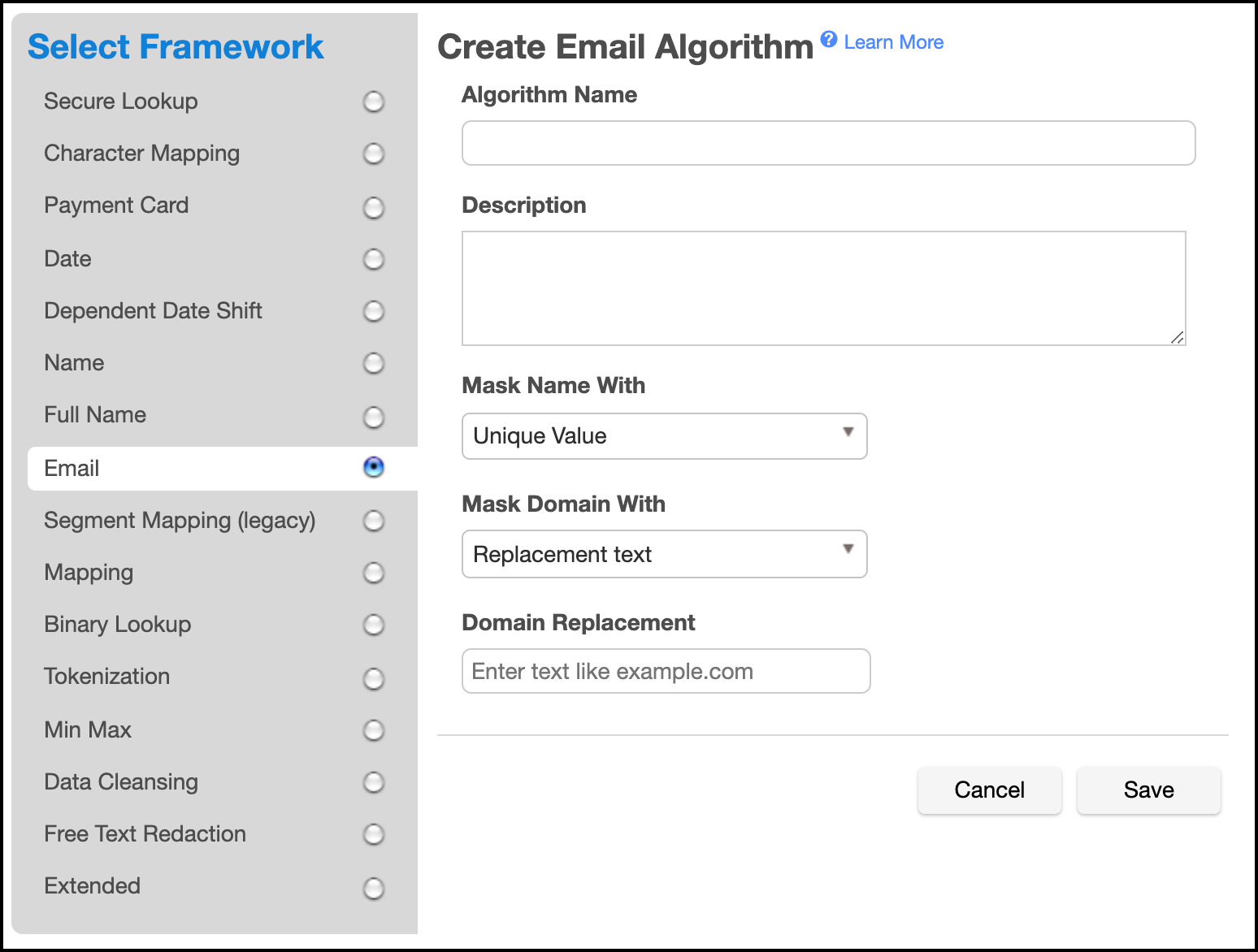
-
In the upper right-hand region of the Algorithm tab under Settings, click Add Algorithm.
-
Select Email. The "Create Email Algorithm" pane appears.
-
Enter an Algorithm Name.
Info
This MUST be unique.
-
Enter a Description.
-
From the dropdown Mask Name With, choose one of the following options:
- Unique Value: applies a SHA-256 hash of the entire input then Base32 encodes the hash value
- Lookup Value: applies a secure lookup using the values provided in the uploaded file or file reference
-
Algorithm: applies the specified string type extensible algorithm
Info
The Unique Value option may produce masked name portions with lengths up to 52 characters.
-
If applicable, complete the configuration for masking the name portion as follows:
- Lookup Value: upload a lookup file with new line separated values or provide a file reference
- Algorithm: select a string type extensible algorithm to be used to mask the name portion of the input
-
From the dropdown Mask Domain With, choose one of the following options:
- Replacement Text: replaces the domain portion with a fixed value
- Algorithm: applies the specified extensible algorithm instance
-
Complete the configuration for masking the domain portion as follows:
- Replacement Text: enter a value to replace the entire domain portion
- Algorithm: applies the specified extensible algorithm instance
-
When you are finished, click Save.
For information on creating Email algorithms through the API, see API Calls for Creating Algorithms - Email.
Examples¶
As an example, an Email algorithm that uses Lookup Value to mask the name portion and Replacement Text to mask the domain portion with the following configuration:
Lookup File:
Amy
Bob
Jake
Katherine
Replacement Text: example.com
May mask as follows:
- "albert@delphix.com" → "Bob@example.com"
- "albert@gmail.com" → "Bob@example.com"
- "andrew_smith_123@delphix.com" → "Katherine@example.com"
Another example that uses the Algorithm option for both the name and domain portion with the following configuration:
Name Algorithm: dlpx-core:FirstName
Domain Algorithm: dlpx-core:CM Alpha-Numeric
May mask as follows:
- "bob@gmail.com" → "alton@dqpnx.fsy"
- "bob@hotmail.com" → "alton@poatzdw.bya"
- "alex@gmail.com" → "jameel@dqpnx.fsy"
-
"joe_123@yahoo.com" → "miryam@wbpaq.kts"
Info
The Email framework will not generate non-conformant data events, but the chained algorithm may generate such events.
All inputs with the same value masked with the same algorithm configuration will result in the same output values.