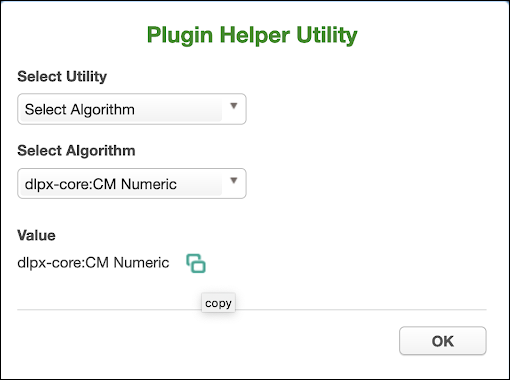General UI for Extended Algorithms¶
Overview¶
An algorithm plugin can be configured through the graphical user interface by entering the plugin's required configuration in JSON format. The following section describes how to use this feature.
GUI Steps¶
- Use the Select Framework drop-down to create an instance corresponding with the selection.
- Provide an Algorithm Name (Required).
- Provide a Description for the new algorithm instance (Optional).
- Provide a valid extension of the corresponding framework in JSON format in Configuration JSON (Required).
- Based on the Select Framework option, the Configuration JSON will be populated with default values in the corresponding text area.
- A Help icon will appear to show the selected framework details and configuration schema.
- A Utility icon on top of the configuration JSON text area is available to upload and copy the local file reference, and to pick an algorithm reference from existing algorithm instances.
- The Format JSON button is used to format the text from the Configuration JSON text area into JSON format.
- The Validate Configuration button will validate the Configuration JSON format, and also validate against the selected framework configuration schema.
- For a plugin with a specific GUI like Character Mapping or Secure Lookup, their respective GUI will be shown when editing.
- For other plugin instances, the user can only modify the description and extension of the algorithm instance from the plugin GUI. The select framework and algorithm name fields will be read-only.
The default selected framework populates corresponding Configuration JSON in the text area.
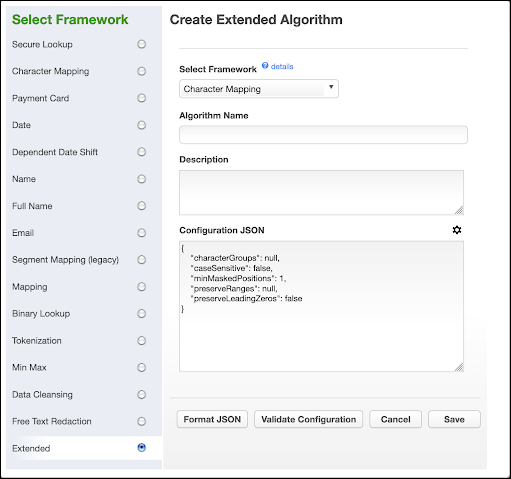
When the framework changes, the Configuration JSON will be populated automatically.
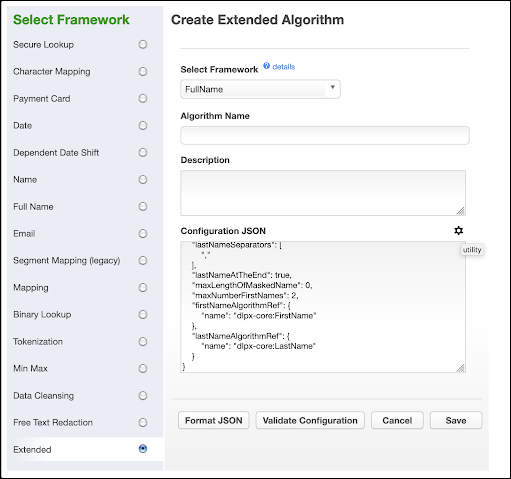
Framework details will appear.
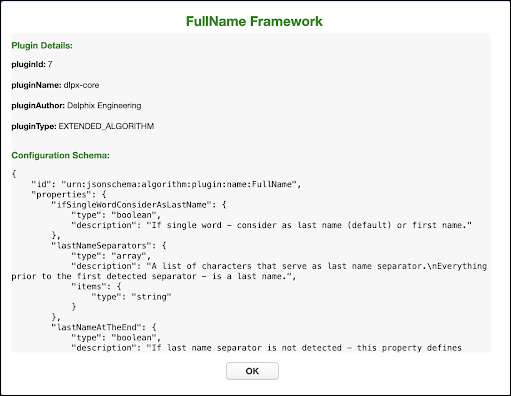
If there are issues with the Configuration JSON, an Invalid input banner will appear.
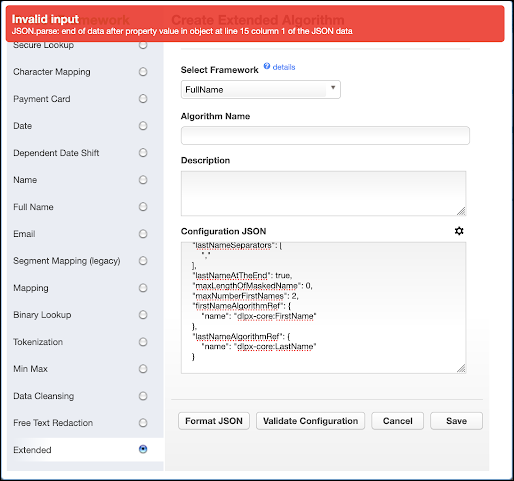
If the Configuration JSON is valid, a Success banner will appear.
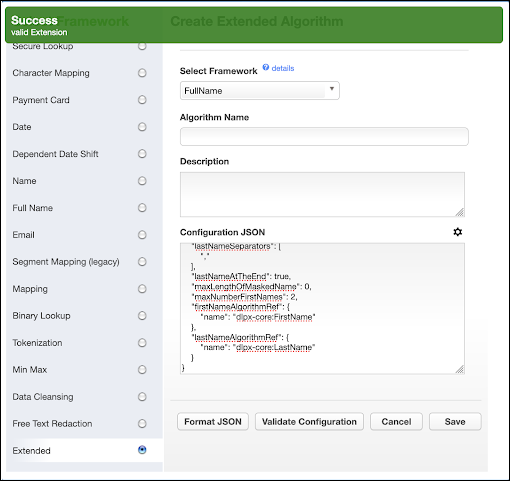
The Plugin Helper Utility offers a way to upload a file and receive a reference id for algorithm extension, or to select an instance of algorithm instances for algorithm chaining.
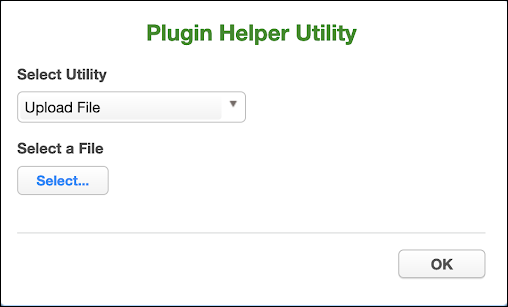
In the Plugin Helper Utility, choose Upload File from the Select Utility drop-down. Select a file to upload, then click the Upload File button.
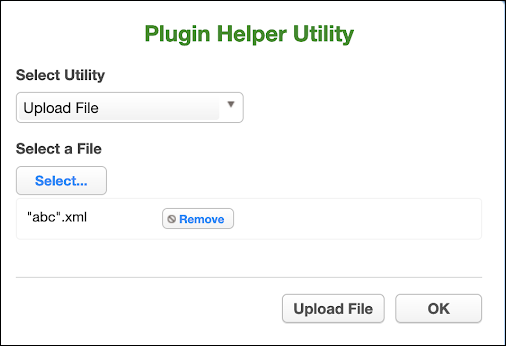
When the file is uploaded, it will render a copyable Value.
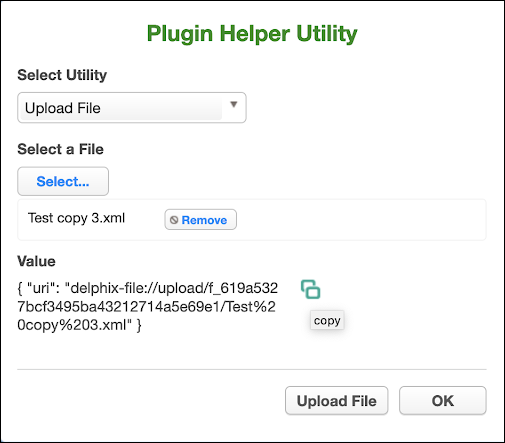
The Plugin Helper Utility also has a Select Algorithm option in the Select Utility drop-down, which renders a new list of available algorithms to select.