Mapping¶
A Mapping algorithm allows you to state what values will replace the original data. It sequentially maps original data values to masked values that are pre-populated to a lookup table through the Masking Engine user interface. There will be no collisions in the masked data because it always matches the same input to the same output. For example “David” will always become “Ragu,” and “Melissa” will always become “Jasmine.” The algorithm checks whether an input has already been mapped; if so, the algorithm changes the data to its designated output.
You can use a Mapping algorithm on any set of values, of any length, but you must know how many values you plan to mask. You must supply AT MINIMUM the same number of values as the number of unique values you are masking; more is acceptable. For example, if there are 10,000 unique values in the column you are masking you must give the Mapping algorithm AT LEAST 10,000 values.
Info
When you use a Mapping algorithm, you cannot mask more than one table at a time. You must mask tables serially.
Creating a Mapping Algorithm via UI¶
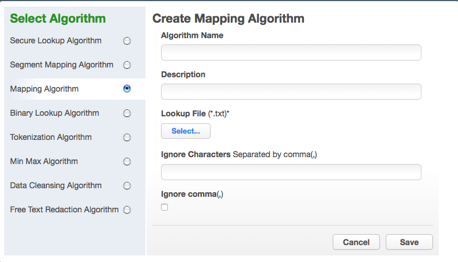
-
In the upper right-hand corner of the Algorithm tab, click Add Algorithm.
-
Select Mapping Algorithm.
-
The Create Mapping Algorithm pane appears.
-
Enter an Algorithm Name.
Info
This MUST be unique.
-
Enter a Description.
-
Specify a Lookup File.
-
The value file must have NO header. Make sure there are no spaces or returns at the end of the last line in the file. The following is sample file content. Notice that there is no header and only a list of values.
Smallville Clarkville Farmville Townville Cityname Citytown Towneaster -
To ignore specific characters, enter one or more characters in the Ignore Character List box. Separate values with a comma.
-
To ignore the comma character (,), select the Ignore comma (,) checkbox.
-
When you are finished, click Save.
Before you can use the algorithm by specifying it in a profiling job, you must add it to a domain. If you are not using the Masking Engine Profiler to create your inventory, you do not need to associate the algorithm with a domain.
For information on creating Mapping algorithms through the API, see API Calls for Creating Algorithms - Mapping.