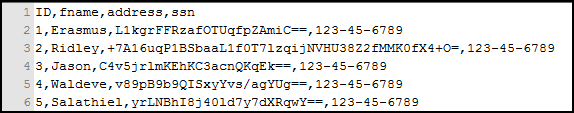Tokenization¶
A Tokenization algorithm is the only type of algorithm that allows you to reverse its masking. For example, you can use a Tokenization algorithm to mask data before you send it to an external vendor for analysis. The vendor can then identify accounts that need attention without having any access to the original, sensitive data. Once you have the vendor’s feedback, you can reverse the masking and take action on the appropriate accounts.
Like Mapping, a Tokenization algorithm creates a unique token for each input such as “David” or “Melissa.” The actual data (for example, names and addresses) are converted into tokens that no longer convey any meaning.
Creating a Tokenization Algorithm via UI¶
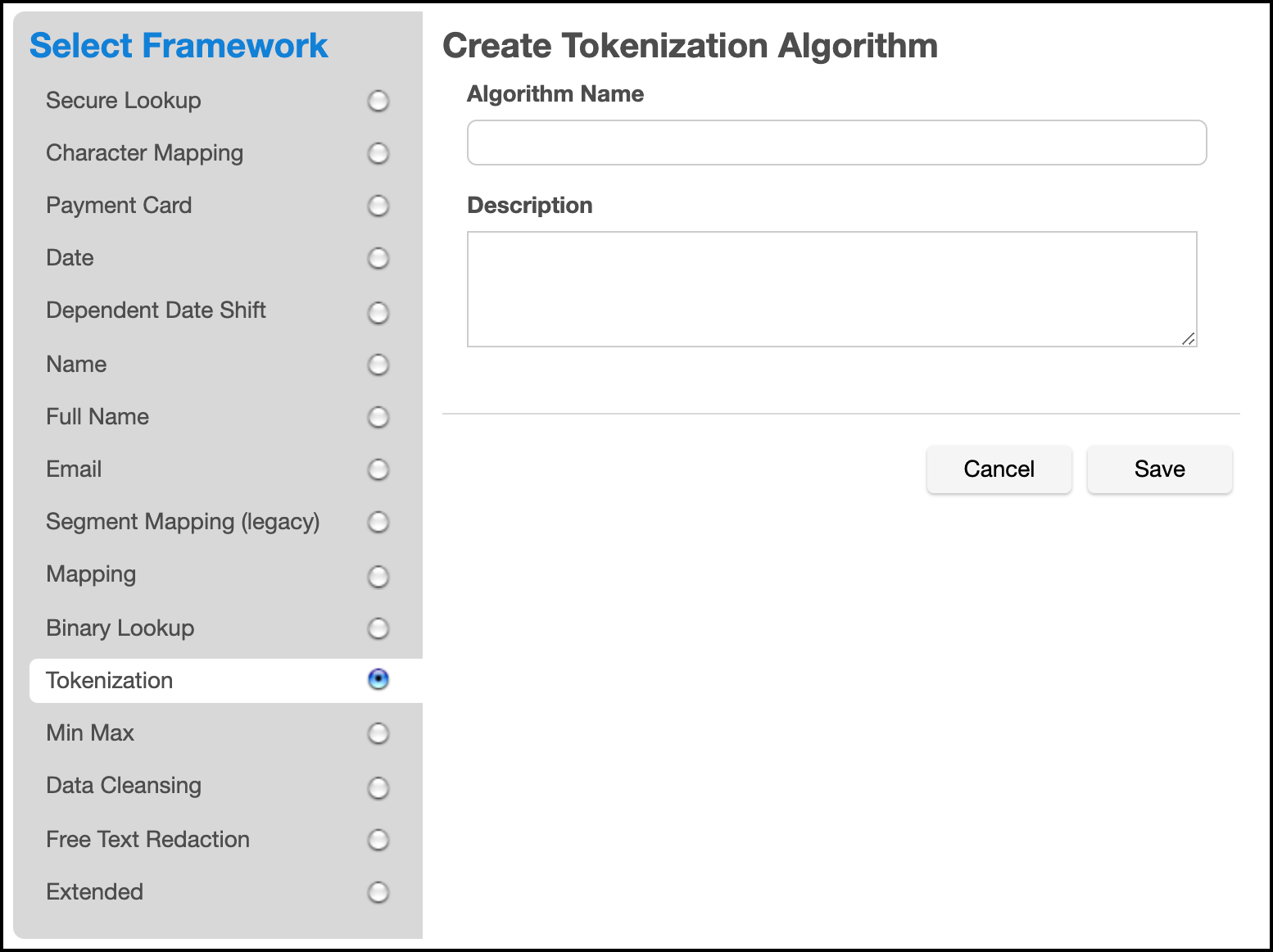
-
At the top right of the Algorithm tab, click Add Algorithm.
-
Select Tokenization Algorithm. The Create Tokenization Algorithm pane appears.
-
Enter an Algorithm Name.
Info
This MUST be unique.
-
Enter a Description.
-
Click Save.
Once you have created an algorithm, you will need to associate it with a domain.
-
Navigate to the Home>Settings>Domains page and click Add Domain.
-
Enter a domain name.
-
From the Tokenization Algorithm Name drop-down menu, select your algorithm.
Next, create a Tokenization Environment:
-
On the home page, click Environments.
-
Click Add Environment.
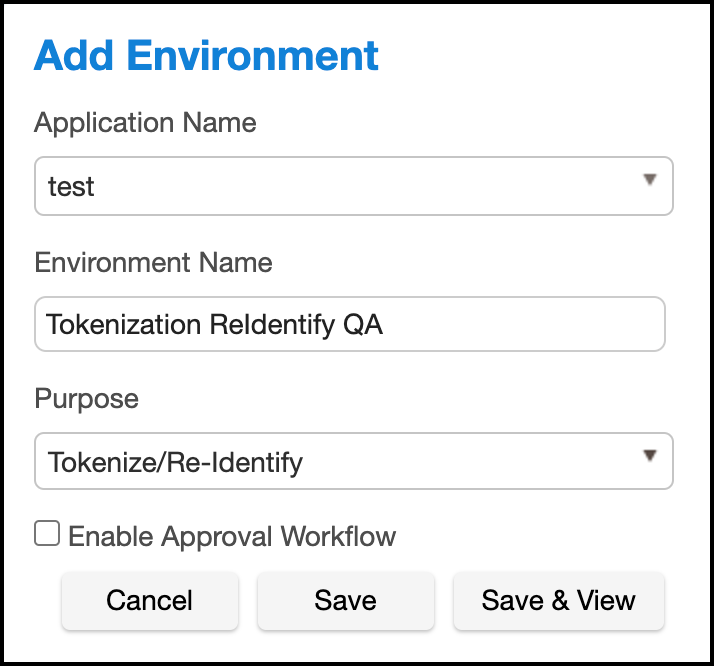
-
For Purpose, select Tokenize/Re-Identify.
-
Click Save.
Info
This environment will be used to re-identify your data when required.
-
Set up a Tokenization job using the tokenization method. Execute the job.
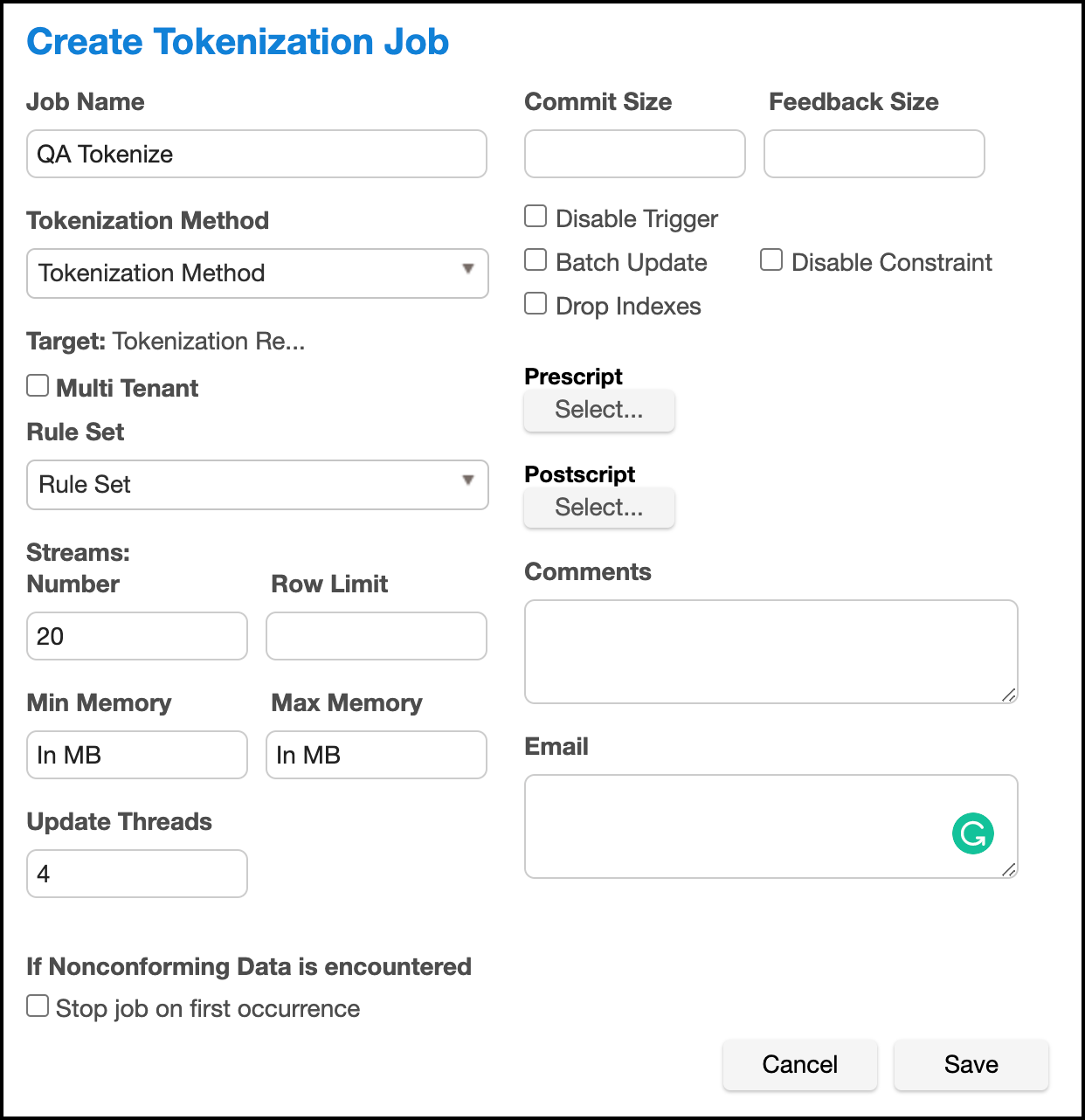
Examples¶
Here is example data before and after Tokenization is applied to the address field.
Before Tokenization
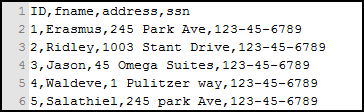
After Tokenization